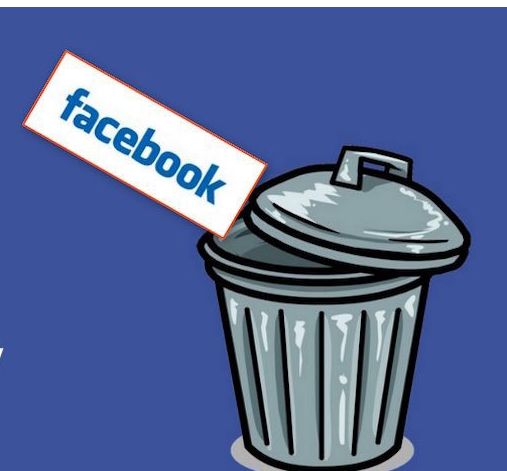
Facebook is the biggest social network in the world with around 1.13 billion active users per day. An uncountable number of profiles are created every day. Many people post almost all of their life activities on Facebook and for some people, it’s only a medium to remain connected with their old friends and remember their birthdays.Sometimes you want to get out of your Facebook life and enjoy the real world. You do this by deactivating your Facebook account. But you can also delete your Facebook account permanently if you want to leave Facebook for the rest of your life.
Backup your Facebook data
Before saying goodbye to your Facebook life, you should backup your data in case you need it at a later point in time.- Go to Settings.
- While in the General tab. Click Download a copy of your Facebook data.
- Click Start My Archive.
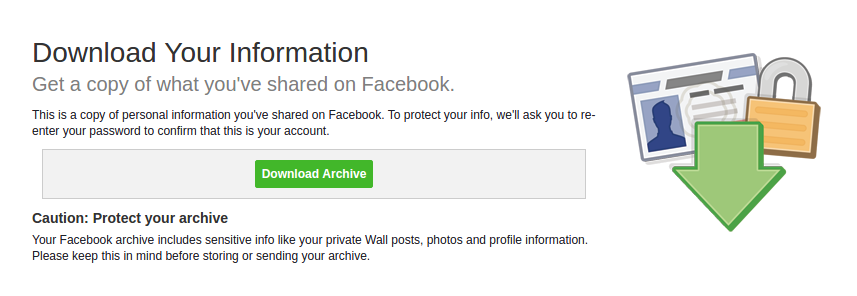
- Enter your Facebook account password. Click Submit.
- Click Start My Archive in the Request My Download box.
How to deactivate your Facebook account?
It’s simple. If you know how to deactivate your Facebook account, it’s good. But some people might not be aware of this. Here are the steps to deactivate your Facebook account:- Go to Settings.
- Click Security in the left pane.
- Click Deactivate your account.
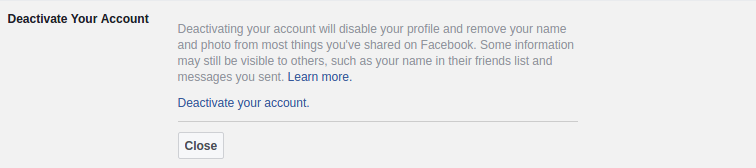
How to delete your Facebook account permanently?
One thing that most users want to know is how to delete Facebook account permanently. For this, follow the steps:- Log into your Facebook account.
- Visit this link, https://www.facebook.com/help/delete_account
- Click Delete My Account.
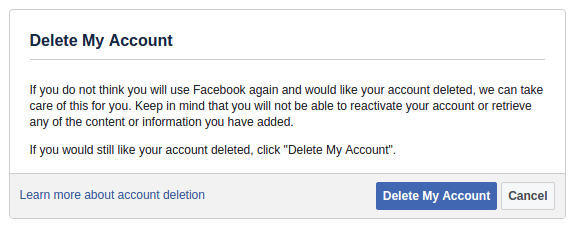
- Click on delete my account and you are Done.

No comments:
Post a Comment